Step 1
Copy the iCal address for the Lakeshore calendar:
Step 2
Go to your own Google calendar on your laptop/desktop
Step 3
On the left side, look for the header “Other calendars”
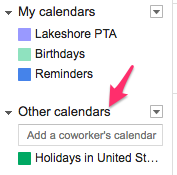
Step 4
Click the down arrow to the right of that header
Step 5
Click “Add by URL”
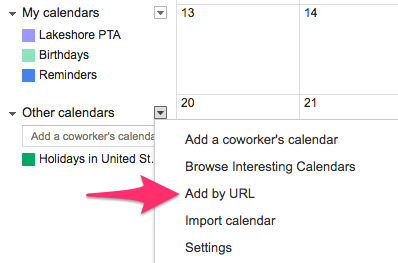
Step 6
Paste the URL you copied
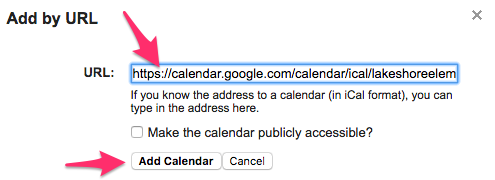
Step 7
Click “Add Calendar”
Step 8
Lakeshore events should appear in your Calendar application. The Lakeshore Calendar should appear in the left side under “Other calendars.” Tap the name “Lakeshore calendar” to hide or show Lakeshore calendar events.
